When people started reaching out to me with questions about organizing virtual events, only then did I realize how big of expertise we have at Remote-how. We basically kicked off our whole business with organizing a huge virtual event, and ever since have been organizing a whole bunch of different online gatherings, webinars and meetings.
In this article, I want to share our biggest learnings on organizing virtual conferences.
What is a virtual event?
A virtual event is very much similar to a normal one, but benefits hugely from not being restricted to a single place or location. They’re sometimes known as online events, as these gatherings take place through the use of the Internet. Anyone who attends the event remotely can join from all around the world so long as they have an online device and internet connection.
Just being location independent isn’t the only benefit here. Others include:
- Cost saving on hiring venues, staff, and other resources you may need when running an event. The savings here can be huge if you have a lot of attendees.
- Being easy to measure. You know exactly how many people attended, how many viewers watched each speech. There are also other useful metrics to help you plan for next events and measure your success.
Transferring your event to the online world
Asynchronous and synchronous approach
Thanks to the technology we now have access to, you can choose to organize any event online. What you should consider however is whether you want to do it asynchronously (e.g. line up pre-recorded videos) or synchronously (e.g. stream live keynotes). You can also mix these two approaches by working with the content that has been prepared earlier and some live plugins (e.g. stream a pre-recorded video and then connect with a speaker for live Q&As).
Depending on the type of event you’re organizing, you can play with these two approaches. Your strategy will of course reflect the event you’re organizing. Some of the most popular event forms include seminars, question and answer forums, and workshops to name just a few.
My personal recommendation? If you don’t have a strong technical background and a big team to handle the event live, I’d suggest doing as much as you can asynchronously and preparing everything in the form of pre-recorded seminars and panels.
This is exactly the approach we took during our first edition of the Remote Future Summit in 2018. We pre-recorded all the panel interviews and keynotes with our speakers, and then asked a professional video editor to work on them, add our branding etc. All of the recordings were placed on a platform for hosting online courses (e.g. Teachable or Thinkific) and we were publishing videos according to the agenda set earlier. Our team made sure to stay online to moderate all the comments that were coming through and answer all the questions from the participants.
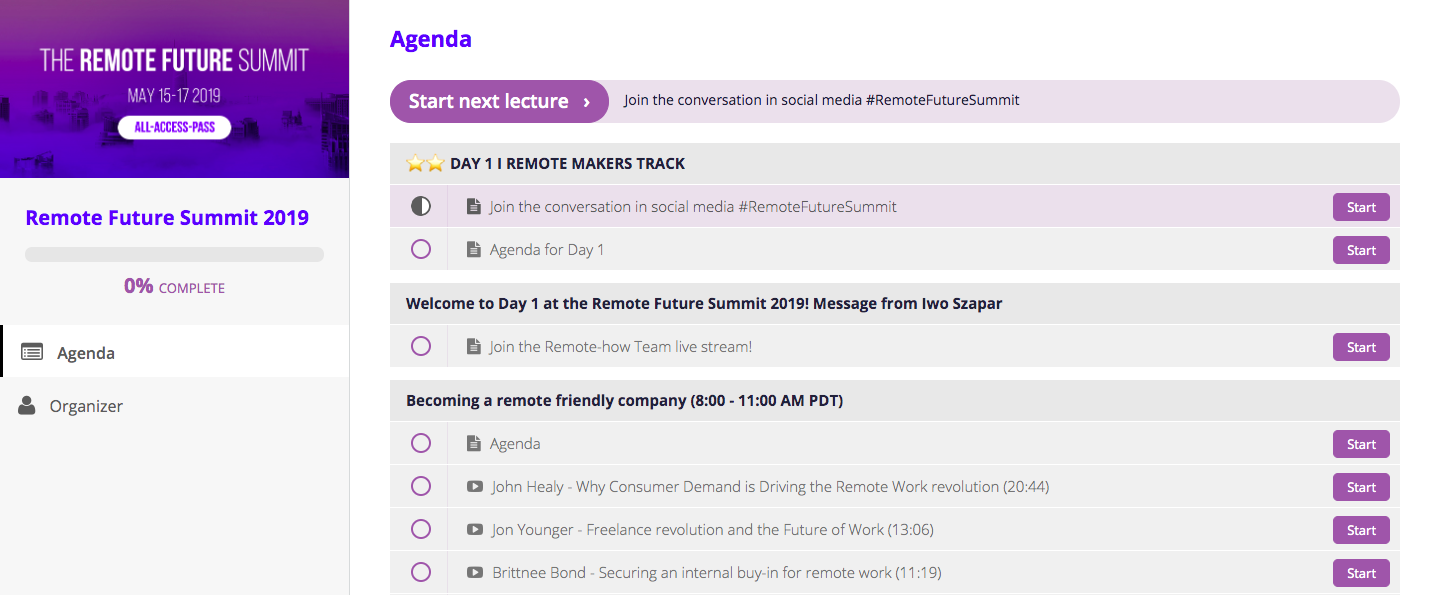
Registration for the event
Fortunately for event planners, there are numerous tools available to assist with event registration. Chances are, if you’ve done an on-site event you will have still handled registration online. Before you dive into researching your software options, it’s good to answer these questions:
- What kind of information do you want to collect during the research process?
- Do you want your participants to pay for the event when they register for it?
- Do you want participants to have a look at the agenda and choose the things they are interested in during the registration process?
- Do you want to offer a group registration?
- How do you want to process the data of your participants after the conference (e.g. do you need to integrate it somewhere)?
Once you have your answers, do some research and make sure to test drive everything before you start the registration. Even the best planned events can run into a few hiccups, so the more practiced and familiar you are with your processes the smoother the experience will be. Registration is particularly key, as you want all your attendees to be able to sign up and access your event with total ease.
Platform for hosting your online event
You’ve thought through the general concept for the event and the registration process. Good! This will determine on what platform you should actually host your event. You might need to integrate a few different tools in the end to create a unique experience for your online conference delivery. This all really depends on your goals and the amount and type of interaction you want your attendees to have. You should also consider whether your chosen platform allows for mobile access. More and more people nowadays are consuming and engaging with content via their smartphones, so this is really key to keep in mind.
Some free options to consider for smaller events include Facebook, Instagram or LinkedIn live-streaming services. These are especially useful if you are running an event from home, an office space, or wherever else your remote journeys might take you! If you’re running something larger and need a more reliable service, then exploring the paid options available to you is highly recommended.
Engaging with your attendees
There are many ways to engage with your attendees, and it starts way before the event goes online or gets published. Think about how you can engage your audience when they register for the event. Consider asking them to upvote their favourite talks, submit their questions, or even propose the speakers they’d like to see. For our second Remote Future Summit in 2019, we crowdsourced a few speakers by giving our attendees a chance to submit their talks.
We often hear that online events are worse, because you’re not able to network with others. Well, although nothing can beat human to human interaction there are ways to play around that too! You can create a group on Slack, LinkedIn, or Facebook to allow people to connect with each other. While registering for the event, you can ask them all about what their strengths are and what kind of help they are looking for. You can then share this information with attendees by creating a public spreadsheet.
If you want to do networking sessions during the event that’s also possible! Thanks to tools like Remo, you can create a virtual conference space with “themed” rooms where people can hop in and out of discussions on particular topics.
Adding virtual vendors/booths to your event is also possible thanks to solutions like Hopin or using breakout rooms on regular conferencing tools. To make sure your participants have a pleasant experience, you can add to your invitations or agenda a way to schedule quick 5-10 minute meetings with vendors. This will help you to better manage these interactions.
Lastly, don’t forget that you have plenty of ways to interact with your audience during the event itself. If you decide to stream it live, you can take Q&As from people attending the sessions by leaving comments in the chat box. Going the extra mile is also possible thanks to tools like Slido or Kahoot. We worked with Slido for our last edition of Remote Future Summit 2019, and during live sessions we used their features such as word cloud.
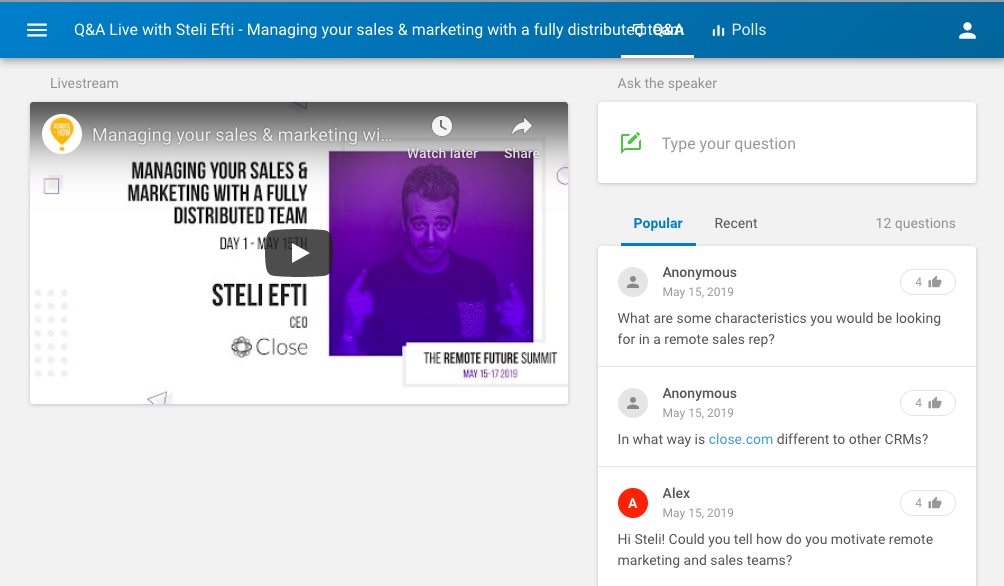
Delivering the session
Conveying your message
It’s very important to think through the agenda and work with your speakers to make sure they are able to convey the main message. Everyone needs to be onboard here to make the event feel consistent and on your messaging. To begin with, you should ask in advance for your speakers’ presentations to make sure everything is in line with the theme and message you want to push. You don’t want any last minute surprises that may be completely off-topic!
You can also help here with continuity by perhaps even providing a presentation template specifically made for the event, or at least helping your presenters add some consistency by providing key slides to include. For example, slides at the end on who the next speaker is, or intro slides that tie everyone’s talks together.
Another top tip is to ask your speakers to refer to each other and help boost the ‘conference feeling’ of the event. This will make your attendees feel more like they are actually at the event. One final thing we like to recommend for any speakers doing pre-recorded presentations is for them to split up their keynote into smaller parts. For example, a 20 minute talk can be delivered in 4×5 minute recordings. Your presenter will have a much easier time delivering the message they want to, and have time to think more about what they are saying next. Use the remote aspect here to its full advantage!
Crystal clear video
It’s best to record the video or livestream during the day where you can take advantage of sunlight. Try to find a quiet room with light painted walls where you can get a clear background for the recording. How you dress up and whether you will put on makeup or not is totally optional, but try to avoid patterned or striped outfits as they may interfere on video.
You’ll get the best results by placing the desk or tripod in such a way that you can face a window. If you want to get a nice shot, the device for filming that you’re using should be approximately 70 cm away from you at sight level.
If you’re using your phone, you can even turn on the grid lines to frame yourself in a good position. Your chest should be touching the middle square’s bottom line and your eyebrows should be touching the middle square‘s top line. If you’re using the front camera, ask someone else to help you stand in the right way.
You might want to edit this video further, or add some extra effects during the livestream. Make sure to take that into consideration when placing yourself in front of the camera. You might need to leave some space on the side for the watermark or at the bottom for caption.
Is this mic on…?
Audio is as important as video when delivering virtual events. Start by choosing a quiet place for taking your video and make sure you’re using an external microphone for the recording. Sometimes even switching to regular cabled headphones can work magic. Make sure to record yourself as a test and check the video quality before you go for the real recording or live stream..
If you’re using an external microphone, check and update your audio drivers so it works to the best to its capacity. You can learn more about it here. It might be also helpful to shut down any other resource-hungry applications on your device for the time being. If you’re using your laptop and intend on live streaming, try to plug in the ethernet cable for a more stable and strong wifi connection.
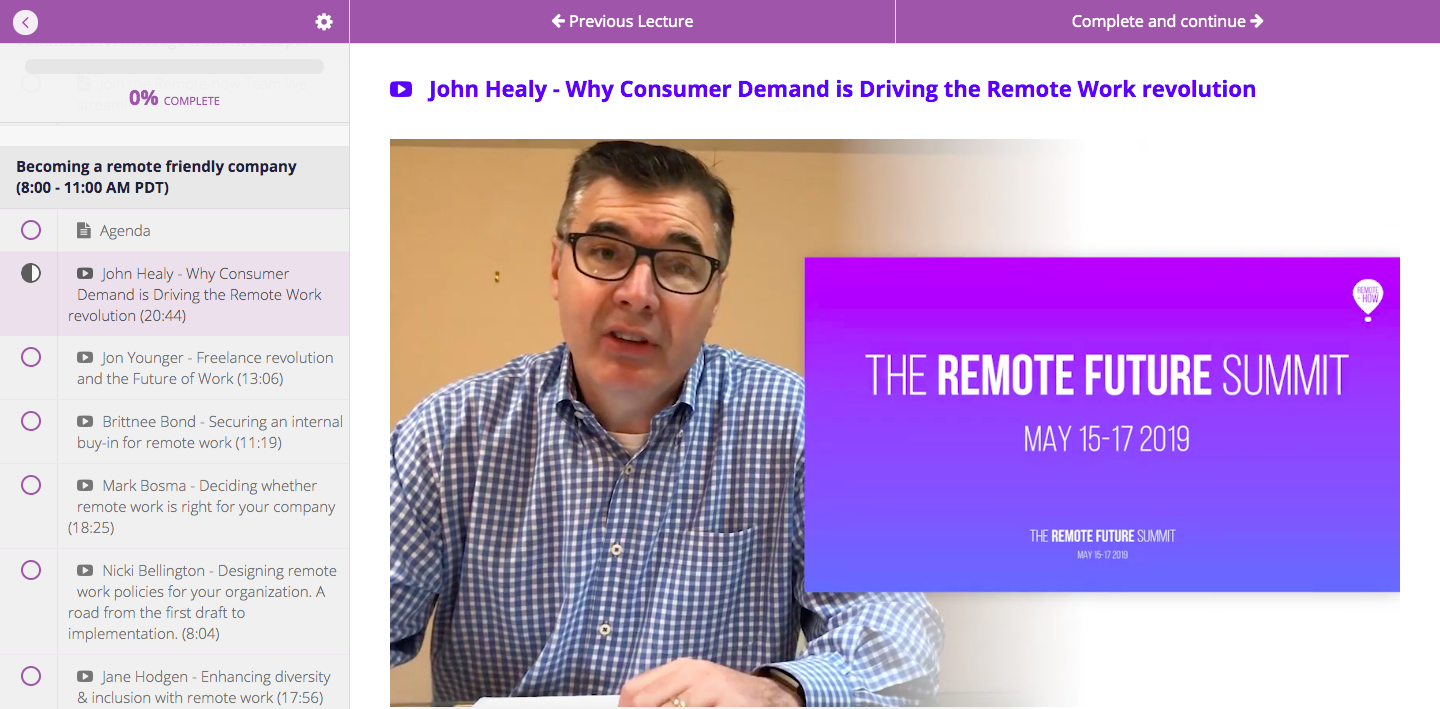
A word from an organizer
The only limitation to virtual events is your own imagination. If you’re facing the challenge of transferring an on-site event to online, start with listing down all the things you would normally do and all the things that make this event so unique. You can then start to plan and think about how you can move all this to the online world.
For instance, I really wanted to make Remote Future Summit 2018 feel like one of these big conferences like Collision or WebSummit, so I worked on the wording of our agenda and a great lineup of speakers. Instead of having an “Agenda for Managers”, I created a theme for it and named it “Remote Makers”. I also went the extra mile in inviting people from top online brands like Toptal, Atlassian, and Microsoft. This year, I’m wracking my brain on how to deliver cool “gift packs” and I’m sure I’ll figure it out.
In the end, you’re mostly limited only by your imagination.

